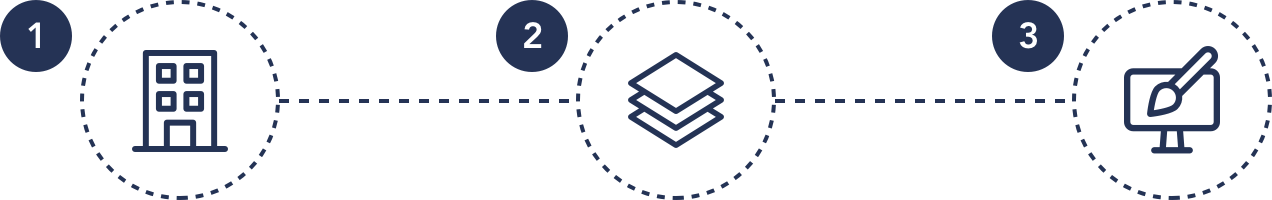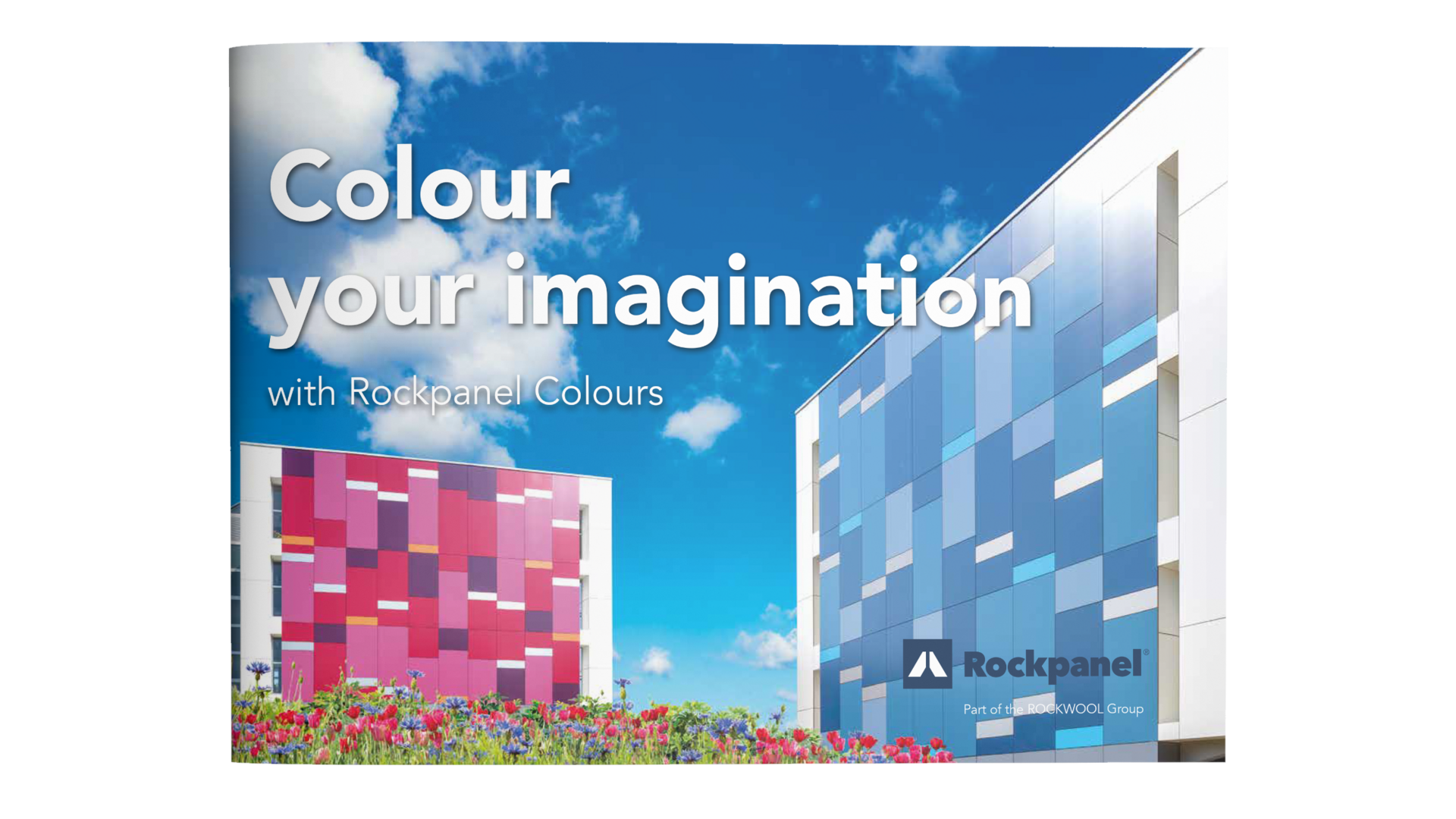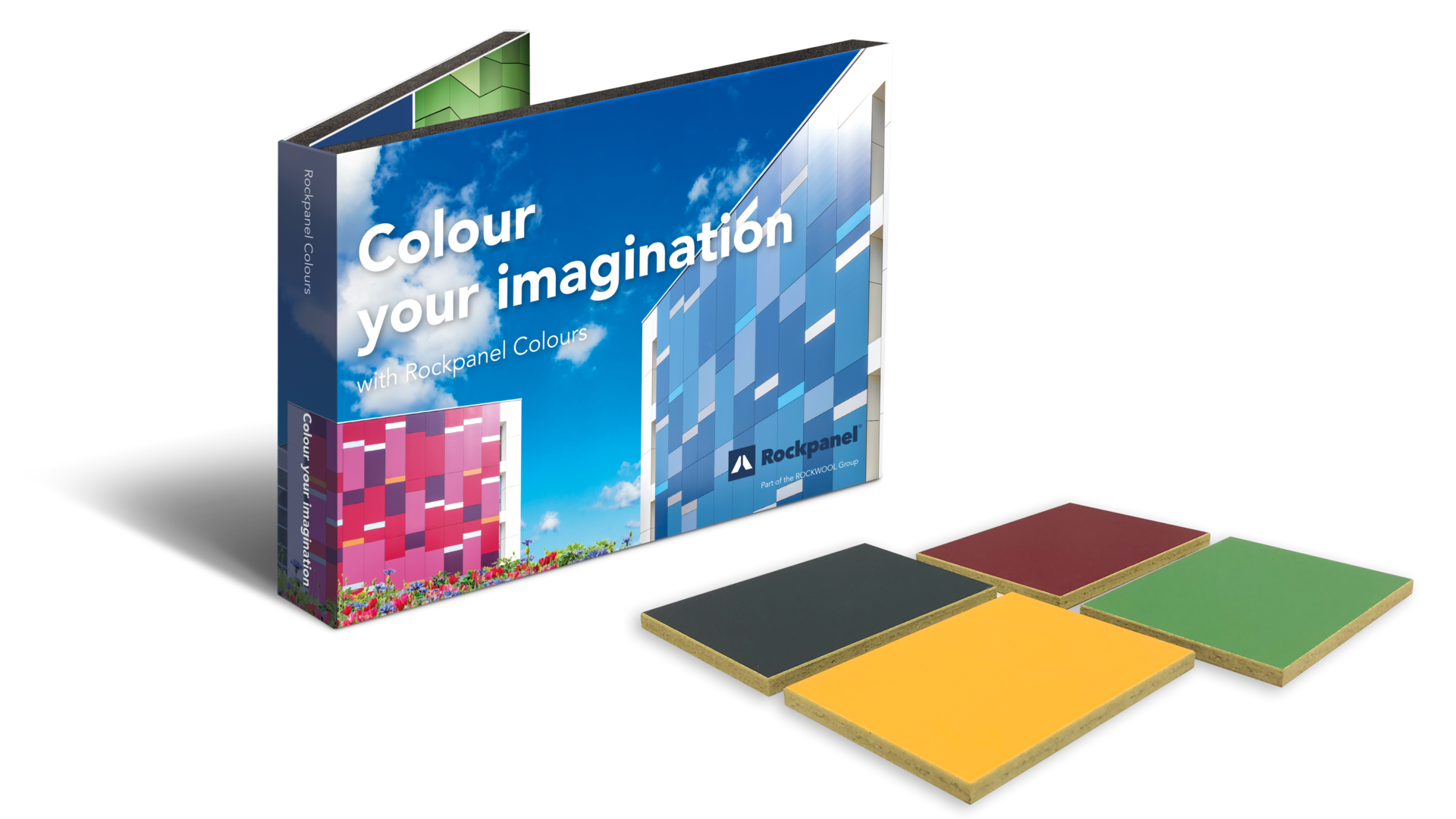Changing your facade to Rockpanel Colours might seem quite a big step. Use the facade configurator to see the effect on a building. Pick your colour and see the change!
*Disclaimer: this is a BETA version of our Façade Configurator. Please note that only a limited selection of our products, designs and colours are currently available.
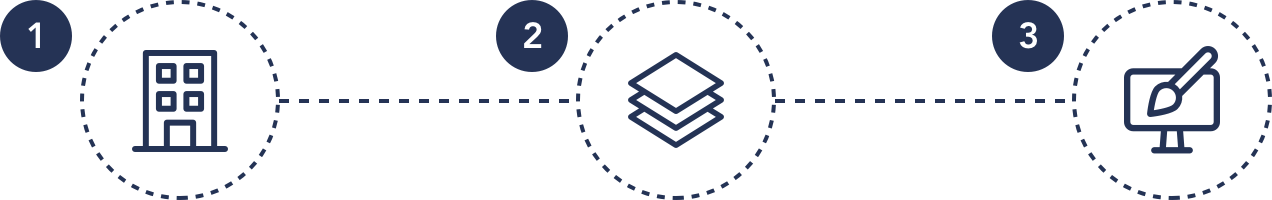
Step 1: Choose your building - Select the building that matches your own project best. We have a variety of building types available for you: from single family homes and multi-unit housing blocks to high-rise buildings or school or company buildings.
Step 2: Choose your product line - After selecting the building of your choice, you can choose one of our product lines. Are you going all out with Rockpanel Colours or Chameleon? Or are you more into natural designs like Rockpanel Woods or Stones?
Step 3: Select your design - Now it’s time for the final step! Go ahead and play around with the designs from your favourite Rockpanel product line.
Start facade configurator